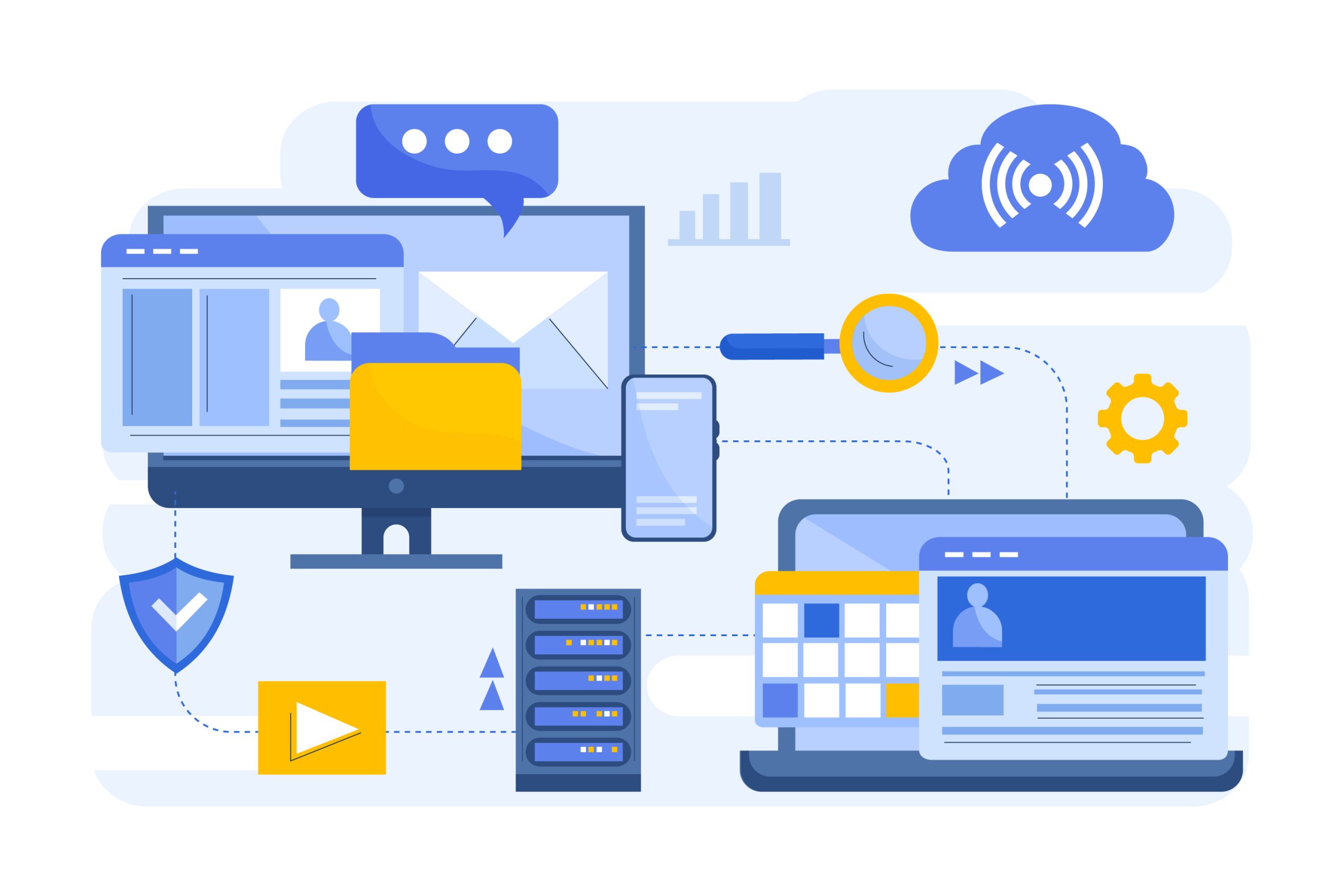Running a workplace smoothly takes more than good workers. Knowing exactly when each person arrives, leaves, and takes breaks helps everything stay on track. That’s why time and attendance software plays such an important role. This tool records working hours without needing paper, guesses, or repeated corrections. It shows who’s present, helps organise shifts, and ensures every minute gets counted. You won’t need to chase down lost hours the software collects them neatly. Managers stay focused, and teams follow clear work patterns. Whether you manage a small team or a large group, this attendance management system improves how work hours flow and jobs get done.
What is Time and Attendance Software?
Time and attendance software captures every work hour from when someone clocks in until they clock out. It stores data that shows which hours belong to which person, giving clear records to everyone. This tool helps teams avoid mistakes and stay organised. It works well in places where many people come and go or shifts change often. It does the tracking without forgetting anything. Managers don’t guess or correct handwritten notes anymore. They check the workforce management software, and the details appear. Everyone follows the same method, which makes working together simpler and time management fairer.
Key Features to Look For
Automated Time Tracking
This feature captures every clock-in and clock-out immediately. It handles time records while you focus on other tasks. It replaces forgotten logs and avoids mistakes in recording.
Absence & Leave Management
The workforce management software registers sick days, holidays, or special leaves for each day off. It updates the team schedule clearly and helps managers fill empty roles on time.
Biometric or App-Based Punch In/Out
Staff members check in using their fingerprints, face, or mobile app. It blocks others from signing in for someone else. This keeps tracking honest and accurate.
Shift Scheduling
You can design schedules by moving shifts around easily. It displays who’s available and who isn’t. This reduces confusion and supports fair work plans.
Payroll Integration
The attendance management system connects work hours straight to payroll tools. No retyping, no missing hours. Everyone receives correct pay without delays or corrections.
Compliance Reporting
The workforce management software monitors laws and work rules. If someone skips breaks or works too long, it alerts managers to act fast and fix the issue before it grows.
Benefits for Businesses
Reduced Payroll Errors
The system logs exact hours, so no one guesses or overpays. This saves money and avoids corrections after payroll is complete.
Improved Productivity
Workers follow schedules correctly, and managers know who’s present. Everyone stays focused, and time is used better throughout the day.
Accurate Compliance Reporting
It gathers correct reports that show work hours, breaks, and shifts. Managers use this to follow all legal work rules easily.
Cost Savings from Overtime Management
The employee time tracking software notices when someone works longer than planned. Managers respond quickly and control extra pay costs with better shift planning.

Common Challenges Solved
Time and attendance software clears up common problems like forgotten hours or fake clock-ins. It stops confusion from missing time sheets and brings all time records together. Managers find it easier to arrange shifts and spot people who work too much or not enough. This system keeps staff records accurate and prevents stress about missing hours or overpayments. It gives managers a complete view of daily work patterns and helps them plan better schedules.
Gathering all information in one place reduces the need for repeated checks and saves valuable time each week. The software also makes handling leave requests and unexpected absences easier without disrupting workflows. With everything appropriately recorded, staff and managers trust the process and solve time-related problems less.
Choosing the Right Time and Attendance Software
Match with Your Team Size
Select employee time tracking software that fits your team’s size. Small teams don’t need as many features as big groups. Choose one that can also grow as your team grows.
Ease of Use for Everyone
Pick a system that everyone understands quickly. The best ones don’t need much training and work on phones, computers, or tablets.
Integration with Payroll and Other Tools
Choose software that connects with your employee time tracking software, payroll, and HR tools. This saves hours of extra work and avoids double-checking.
Solid Support and Help
Look for a company that answers questions fast and gives good training. If something goes wrong, you want help that fixes it without delay.

Best Time and Attendance Software in 2025
Among all tools available in 2025, AGHRM offers the most complete attendance management system. It handles shift planning, payroll connection, clear reports, and device access. Whether you work with a small group or a large team, AGHRM makes tracking hours simple, correct, and easy to manage. The system adapts to different work environments and fits businesses across various industries. Its user-friendly design helps managers and employees use it without confusion. AGHRM blends seamlessly with other workplace systems, ensuring smooth operations from time tracking to payroll. It reduces the chance of mistakes, keeps attendance data accurate, and saves time for everyone.
Implementation Tips
Start by telling your team how the attendance management system works and why it matters. Explain how it records time, tracks shifts, and connects with payroll. Help them understand that it’s not just a tool; it keeps things fair and organised. Train everyone at once, so the whole team follows the same process from the beginning. Use simple steps that everyone can follow without confusion. Check reports early to make sure everything works correctly.
Fix minor errors before they grow into bigger problems. Encourage questions during setup, and guide your team through everyday tasks. Look at the data often to improve scheduling and reduce wasted time. Review patterns regularly and adjust as needed. A good start brings better results, so take time to set it up correctly from the beginning.
Conclusion
Time affects every part of work. Time and attendance software gives businesses a simple way to track each hour clearly and fairly. It keeps things organised, eliminates mistakes, and helps people follow work rules. Managers save time, and workers feel confident about their hours. It also builds a reliable structure where everyone understands expectations and responsibilities. Picking the right system supports better teamwork, fewer problems, and strong results.
With accurate data available anytime, decision-making becomes quicker and more effective. Transparent time records reduce disputes and improve trust between teams and management. With tools like AGHRM, businesses easily manage workforce time and focus on growing stronger each day, creating a smoother, smarter, and more efficient working environment for everyone involved.
FAQs
The employee time tracking software notices when a worker stays too long. It sends alerts before costs rise. Managers can adjust plans quickly to avoid too much extra pay.
Yes, staff can clock in and out using mobile apps or devices. They also check their shifts, days off, and hours worked efficiently.
Yes, most workforce management software connects to payroll and HR systems. This keeps all data flowing smoothly and removes extra typing.